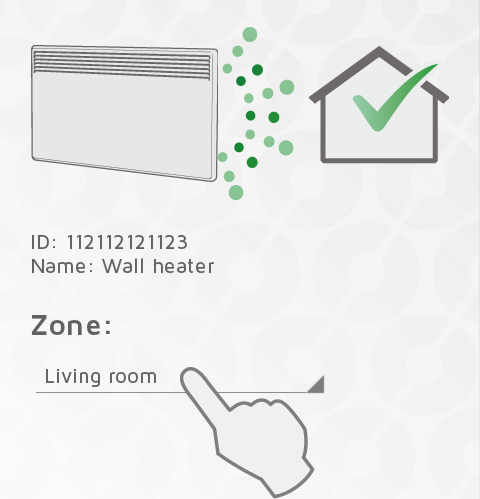Zone settings
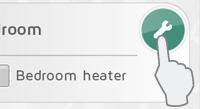
Press the wrench icon in the ZONES-view, to
enter settings for a particular zone. The zone settings screen provides options
for controlling the zone.
Zone unit overview
At the top is a list of all receivers and
system units included in the zone.
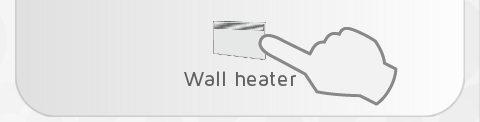
Tap the receiver icon for additional unit information.
Temperature
COMFORT and ECO temperatures can be set in each
zone (provided the receivers in the zone have this functionality). Select your
preferred temperature according to the use of the room. E.g. COMFORT
temperature in the living room can be very different from COMFORT temperature
in the bedroom.
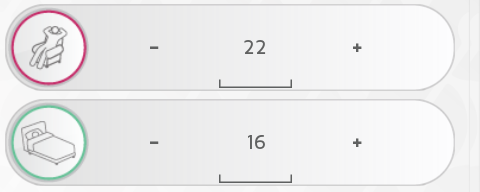
Temperatures are set either on the receiver or
in the APP. If in doubt, check your receiver instructions.
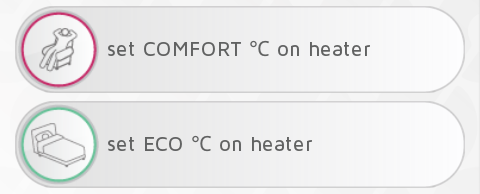
If APP temperature settings are not available,
you will be asked to set the temperatures on the heater.
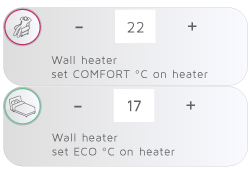
When a zone contains more than one type of
receiver, you may be asked to set temperatures both on certain heaters, and
from the APP. (E.g. If there are R80 RDC and R80 RXC receivers in the same
zone.)
AWAY status sets the zone in frost protection
mode at 7°C.
This temperature is fixed.
OFF status means all receivers are switched off completely.
When using basic ON/OFF receivers to control
heaters (e.g. RCE 700 socket receiver), COMFORT temperature is set on the
heater. ECO and AWAY are not available when using ON/OFF receivers, and the
heaters are then switched off. Make sure
the zone is protected against damage due to frost!
ON/OFF receivers are useful when controlling
lights and other appliances. The appliance is switched on when in COMFORT, and
otherwise off.
Normal weekly program
A zone can have one active weekly program at a
time. When the system is in Normal status, the zone will follow the weekly
program.
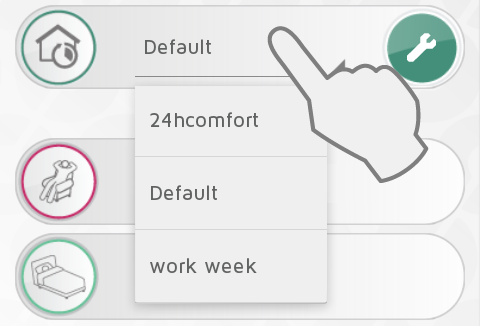
Active weekly program is selected in the drop down menu.
Weekly programs can be altered to suit your
needs, and new programs can be added. Press the wrench under NORMAL WEEKLY
PROGRAM options to edit weekly programs.
The system has a predefined, “Default”, weekly program. This program cannot be altered.
Disable global overrides for a zone
If a zone should not be affected by any
global overrides in the Circle Menu, select “Disable global overrides” in the zone settings.
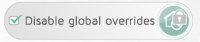
The zone will then follow the Normal program,
even if there is an active global override. The zone can still be overridden locally, both via the ZONES view or via a local Nobø Switch.
In the ZONES view, the “Normal” icon has a
padlock symbol when global overrides are disabled in a zone.
Unit info
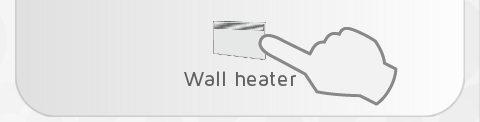
Press a receiver icon in the zone settings screen for additional unit information (ID-code, name and zone). In this screen the unit can be renamed or moved from one zone to another.
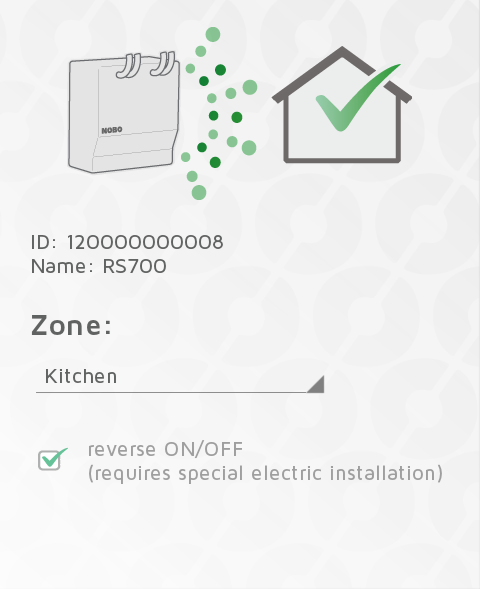
Receivers RS700 and RSX700 have the possibility for reversed ON/OFF setting. This requires special electric installation by a certified installer.
Renaming zones and receivers
Rename a zone:
Enter zone settings and press the pencil icon 
Rename a receiver/transmitter:
Press the receiver icon in zone settings to enter the unit info screen.
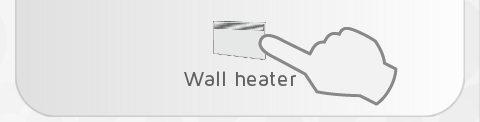
Press the pencil icon  to rename the unit.
to rename the unit.
Moving receivers
A receiver/transmitter can be moved from one zone to another.
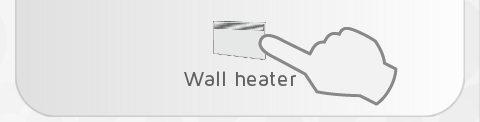
Press the unit icon in the zone settings screen. Select the new zone in the drop down menu.