Disable global overrides for a zone
If a zone should not be affected by any
global overrides in the Circle Menu, select “Disable global overrides” in the zone settings.
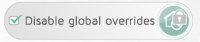
The zone will then follow the Normal program,
even if there is an active global override. The zone can still be overridden locally, both via the ZONES view or via a local Nobø Switch.
In the ZONES view, the “Normal” icon has a
padlock symbol when global overrides are disabled in a zone.