
The buttons on Nobø Switch correspond with NORMAL, COMFORT, ECO and AWAY in the Circle Menu. You can install any number of Nobø Switch in your home, according to your needs. (e.g: by the entrance door, in the bedroom etc.)
To add a Nobø Switch, select (+) “Add new” and “system unit” in the menu, just like adding a receiver.
Assigning a zone to Nobø Switch (available in 2018)
Nobø Switch has two possible configuration modes: Global control or Local zone control. When adding a Nobø Switch to the system, the preferred configuration mode is selected. Global control, enables the switch to control all zones. Local zone control enables Nobø switch to control one specific zone.
- Global Control:
When configured as a Global control, Nobø Switch overrides and controls any unlocked zones in the system. A Global Nobø Switch has the same functionality as the circle meny in the home screen. Select "Global control" in the unit setup screen to assign this functionality to a switch. At the same time, Nobø Switch can be used as a temperature sensor in a zone. The zone can be selected in the drop down menu.
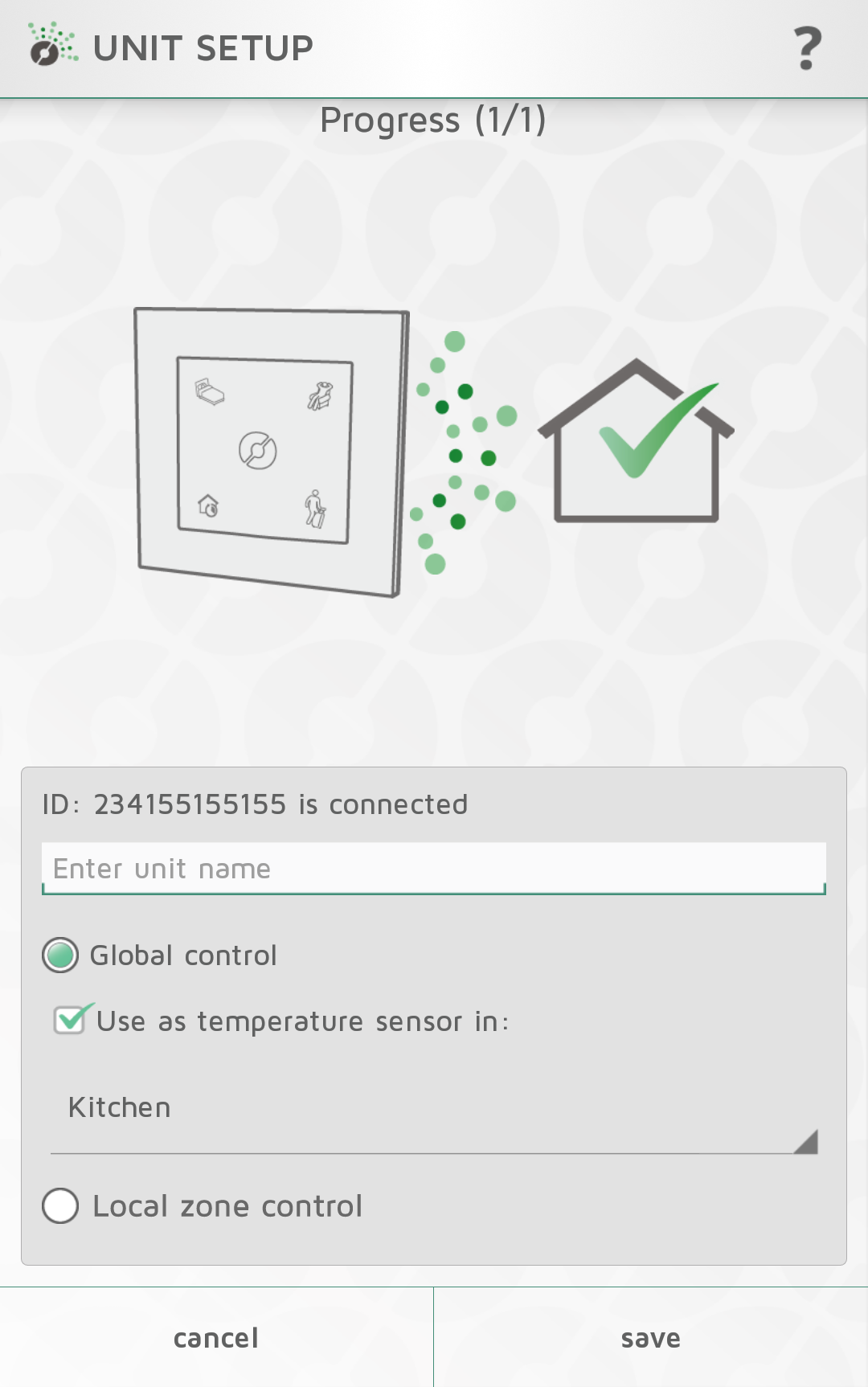
Local zone control:
When configured as a Local zone control, Nobø Switch is connected to one specific zone. Any overrides or operations from the switch only affects the connected zone. Select "Local zone control" in the unit setup screen to assign local control to the switch. The zone is selected in the drop down menu. As an option, Nobø Switch can also be used as a temperature sensor in the same zone.
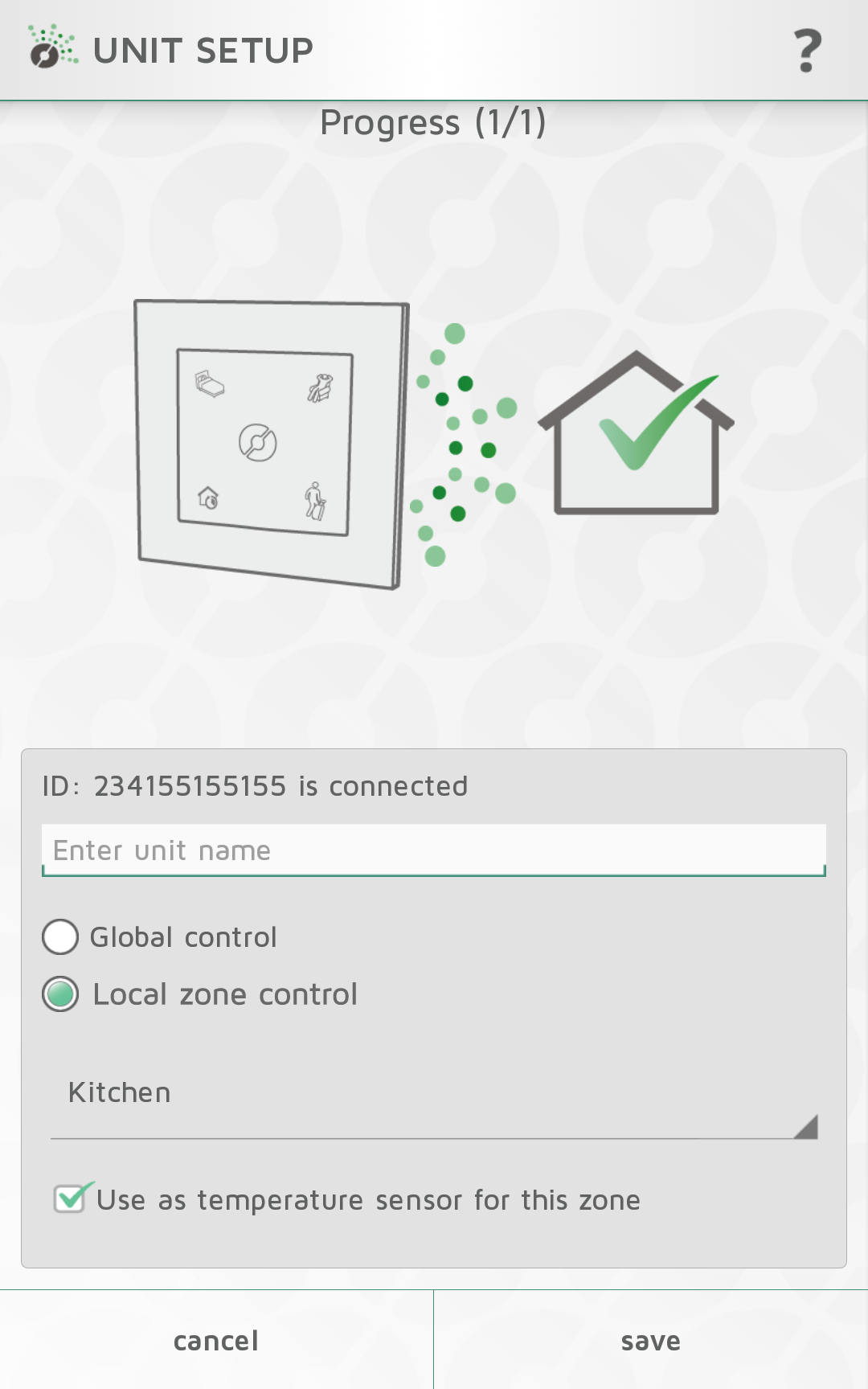
When operated, a green light flashes once on the Nobø Switch, to confirm that Nobø HUB has received the signal. If the Nobø Switch does not flash green, try moving it closer to the Nobø HUB and check again. Or try moving the Nobø HUB. Some building materials, like reinforced concrete, massive timber etc., may reduce the signal range. In such cases, moving the Nobø Switch or Nobø HUB 1-2 metres to the side could be enough to avoid the obstacle.

Make sure Nobø Switch confirms with a green flash before mounting it in the desired location.
NB!: Both Nobø Switch and Nobø HUB must be mounted on a wall for optimal range.
Nobø Switch SW4 functions:
Push NORMAL (bottom left), your zone(s) will automatically follow their predefined weekly program.
Push COMFORT (top right) or ECO (top left), and a NOW-override is activated. The zone(s) will automatically return to NORMAL upon the next change in the weekly program.
Push AWAY (bottom right) to activate a TIMER-override. The zone(s) return to NORMAL after the predefined time has run out. Default TIMER setting is 2 days. The default time can be changed in the settings menu. When the default time is changed, it applies to the Circle menu and all Nobø Switches connectoed to the system.
Zones where “Disable global overrides” is activated, will not be affected when operating a global Nobø Switch.