Overriding a single zone can be done in the zones view.
Local zone overrides are not affected by global overrides activated in the circle menu.
Simple zone overrides
Tap the left icon once to start a simple NOW-override for the zone.

If the current status for the zone is Eco, Away or Off, the simple override changes the status to Comfort. If the current status is Comfort, the simple override changes the status to Eco. The icon changes appearance when an override is active, so that overridden zones are easily spotted in the list.
Tap the icon again to terminate the zone override.
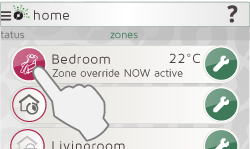
A NOW-override is terminated automatically upon the next event in the weekly program, or at 0300 (3 AM).
If one or more local zone overrides are active, a banner is displayed on the home screen. Tap the banner to terminate all local zone overrides.
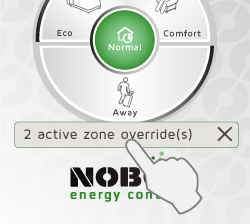
Advanced zone overrides
Long press the left icon to enter the advanced zone override menu. Select the preferred status and type of override (CONSTANT, NOW, TIMER or FROM-TO).
To terminate the override, tap the left icon once. Alternatively, tap the banner in the home screen.