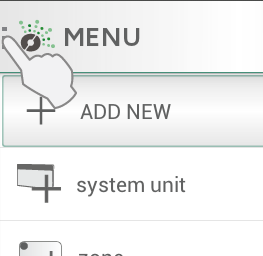The HOME screen in Nobø Energy Control APP is divided in two views: STATUS and ZONES. Swipe sideways to navigate between the views.

STATUS view (Circle menu) is the main control of your household, and shows active status. When the centre of the circle is green, your home is in Normal status. This means all zones automatically follow their individual weekly programs. The Circle menu allows you to override your home to “COMFORT”, “ECO”, or “AWAY” when needed. The circle shows the active status in green.
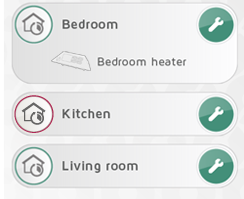
Swiping left takes you to the ZONES view, listing all the zones in your home. Tap a zone bar to display the system units within the zone. To enter the settings screen for a zone, tap the wrench icon.
The left icon indicates that the zone is following the normal weekly program. The colour of the circular rim corresponds with the current active status for the zone according to the program.

Other menu items are placed under the menu button top left.