A zone can have one active weekly program at a
time. When the system is in Normal status, the zone will follow the weekly
program.
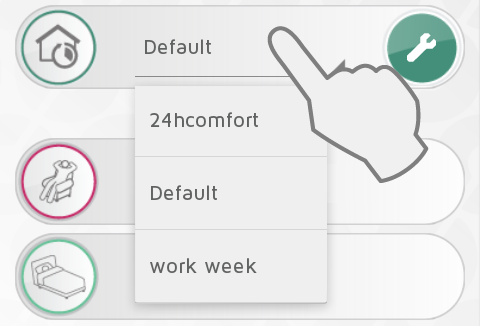
Active weekly program is selected in the drop down menu.
Weekly programs can be altered to suit your
needs, and new programs can be added. Press the wrench under NORMAL WEEKLY
PROGRAM options to edit weekly programs.
The system has a predefined, “Default”, weekly program. This program cannot be altered.